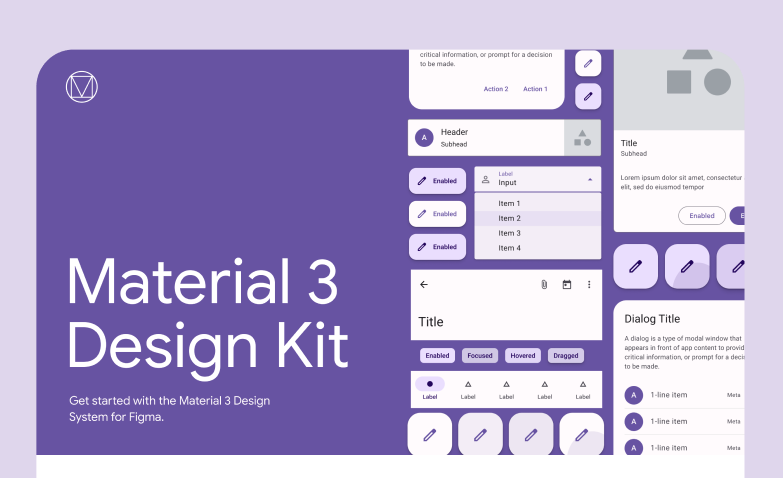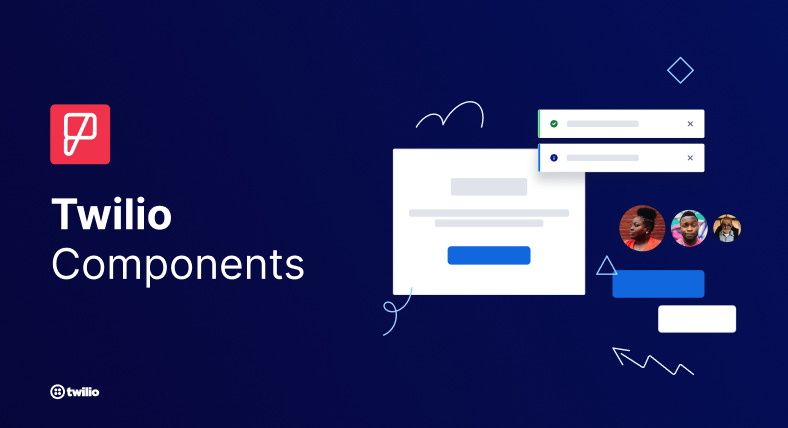Start your design project on the right foot

Have you ever worked on a large design project for a mobile app or website? If so, you know that it can take a long time to create all of the individual UI (user interface) components, design assets, graphic elements, branding & typography guidelines from scratch.
What if there was a faster way?
Lucky for us, there is a faster way in 2021. It’s called UI kit.
A UI kit is a collection of UI components in a structured and consistent way. It should contain everything you need to design an app or a website. Components & elements include:
colours
typography
icons
grid system
buttons and button-groups
dropdowns
input fields
controls
radio and checkboxes
tooltip
accordion and tabs
page layouts for different viewports
standard pages such as 404 and so much more.
You can search and investigate all of the available design systems and UI kits in Figma’s community files…or let me introduce my current favourite resource that provides a collection of design systems for Figma from all over the world.
And, here are my top 10+ UI kits for Figma — ready to use for your next project.
Free UI kits for Figma
1. Atlassian
2. Spotify — Backstage
3. Airtable
4. Monday.com
5. Google Material 3
6. Salesforce
7. Microsoft
8. Elastic
9. GitLab
10. Voog
11. Twilio
Some of these UI kits are more extensive than others. Pick one that works the best for your project. Let me know if you have another favourite UI kit/design system I should check out!
This article is the written version of my YouTube video that you can watch here: link to the video.
If you liked this post, here are 3 things you can do to support me:
👏 Give the article a clap.
🤞Follow me for upcoming articles: email sub or membership sub.
💌 Sign up for my free newsletter (receive freebies) and YouTube channel to learn UX & UI design and level up your career.
Of course, you can always reach out to me on Twitter to continue the conversation.